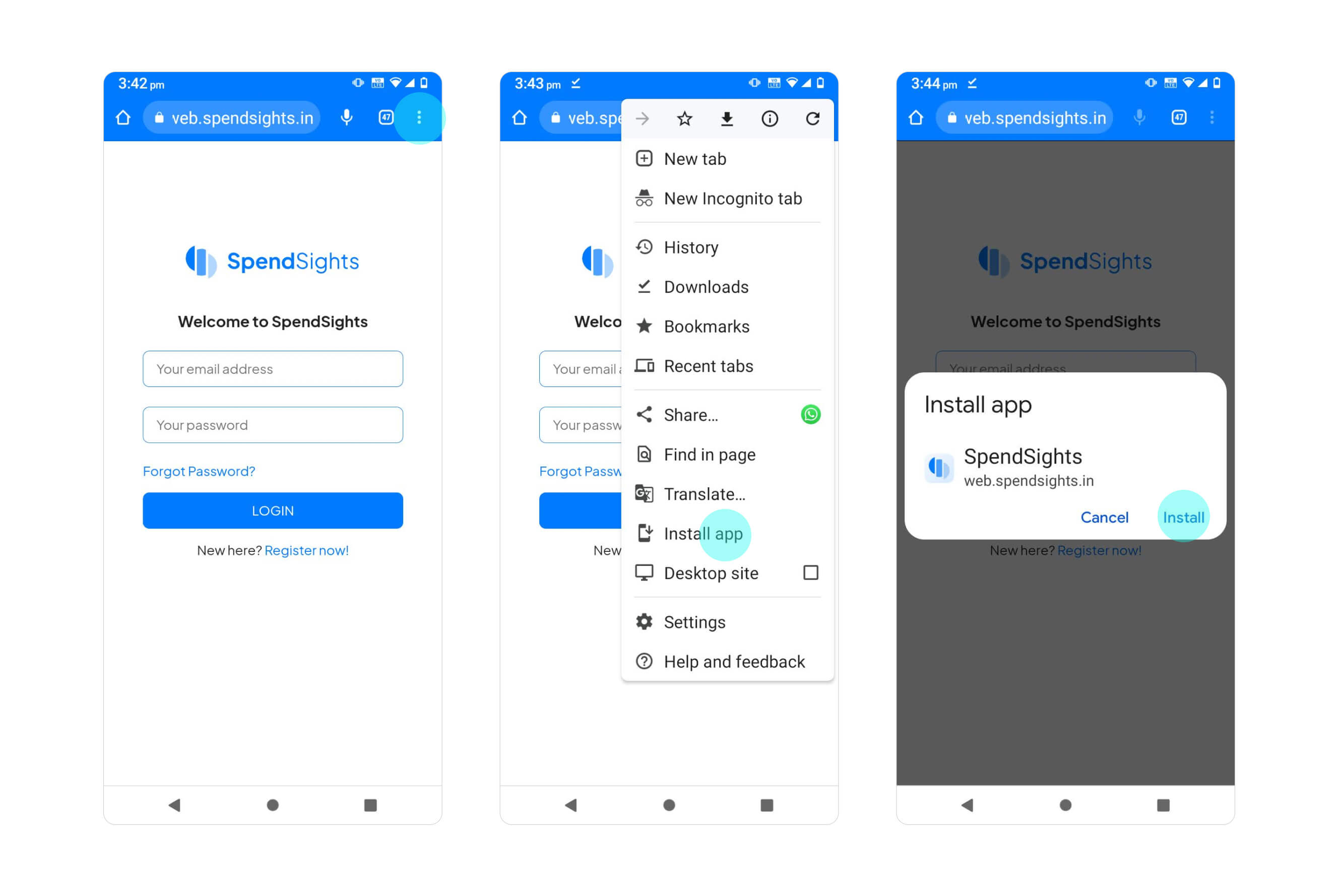Simply track your money just from your bank statements
A tool to process your bank statements, categorize transactions, and get financial insights on your spending.
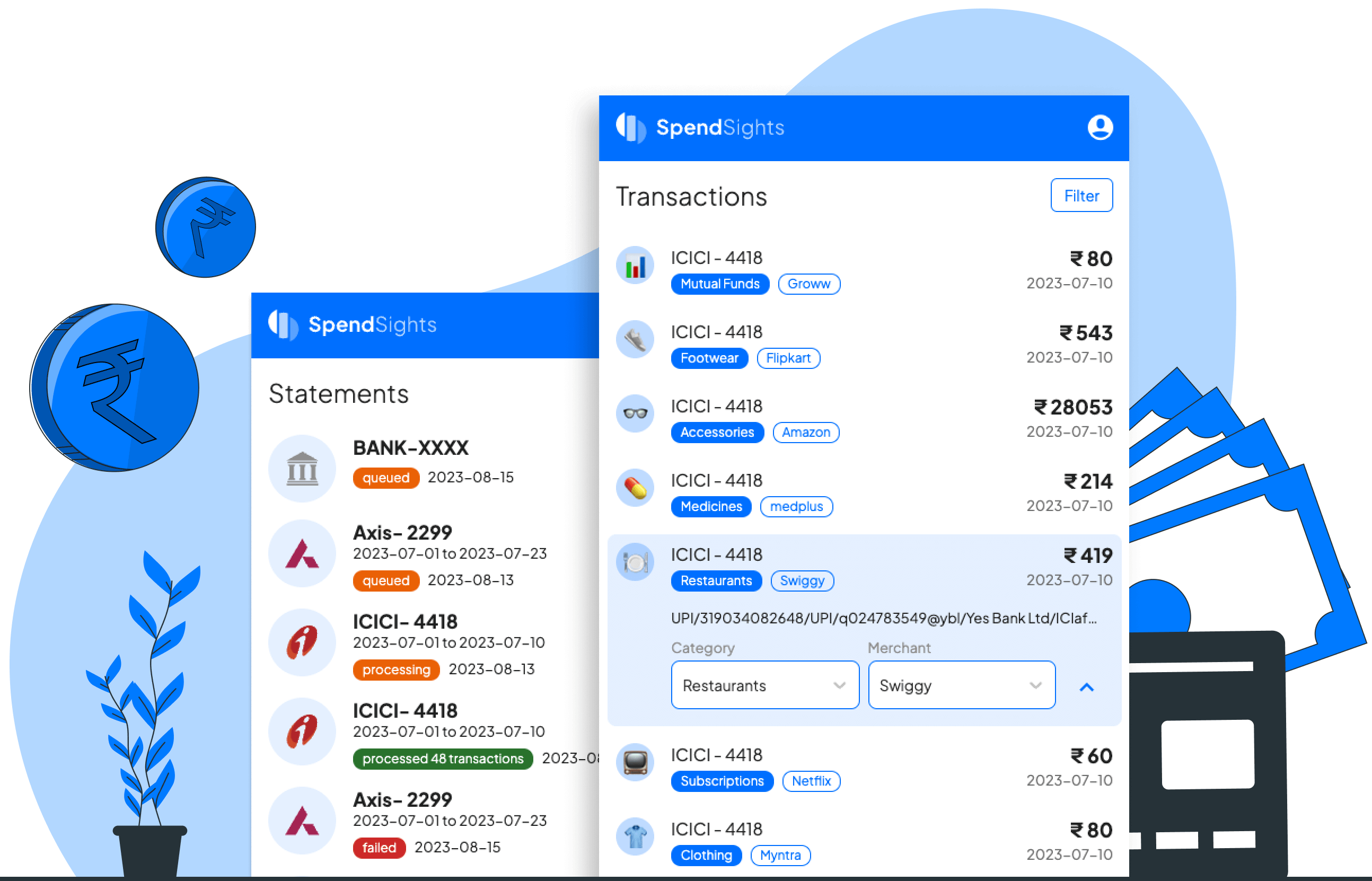
Supported Banks
Our system can process the bank statements from most of the Banks in India and we are keeping on working to support more new banks.
Why we built SpendSights?
-
Third party apps reading your SMS & Emails?
Reading a personal sms/emails to track bank transactions is not the privacy friendly behaviour.
-
Manually logging each transactions?
It's a daunting task to manually enter all the transactions we made in the expense manager applications.
-
Needs banking creds or OTP?
It's no brainer to not give banking credentials to applications for reading your financial statements.
-
Frequent data sync issues?
Is your bank and expense tracking application not having latest data due to frequent server outages.
How it works?
-
1
Upload your bank statements
You can upload your bank statements directly in our app or setup an automatic email forward from your inbox at the month end.
-
2
Automatic Categorization
We categorize your transactions based on the Vendor, Date & Amount combinations automatically.
-
3
Self Labelling & Learning
You can create your own categories and train the patterns for similar transactions, our AI will pickup the right category from next time.
Frequently Asked Questions
Is SpendSights an Expense Manager App?
How is it different from other expense tracker apps?
How SpendSights categorize UPI transactions?
Is SpendSights available as a web version?
Is there an always freemium plan?
How does SpendSights make money without selling our data & running ads?
Do you need an App?
SpendSights app is built on a technology called Progressive Web App (PWA) which provide a native app-like experience on the web. They can be installed on Android, iOS and Desktop devices and users can interact with them even when they're offline.
Visit our progressive webapp at this URL https://web.spendsights.in on your Chrome browser.
Tap the Browser Menu button located at the top-right or bottom-right corner of the screen
Tap Add to Home screen option.
You'll likely be prompted to confirm the installation by tapping an Add or Install button. The PWA's icon and shortcut will be added to your home screen.
You can now find and launch the installed SpendSights App from your home screen, just like an app installed from PlayStore.