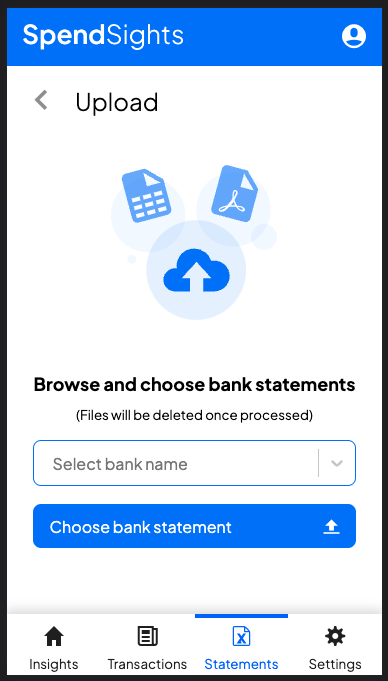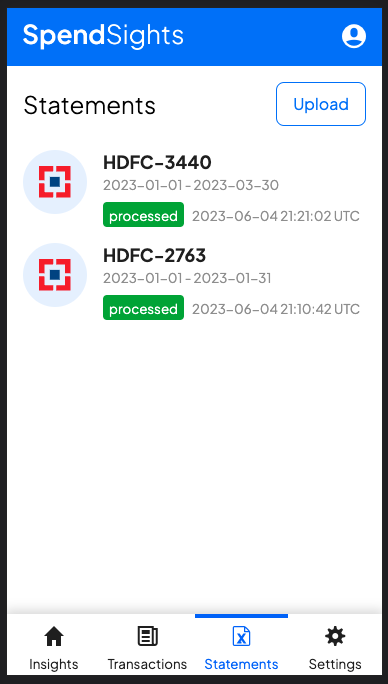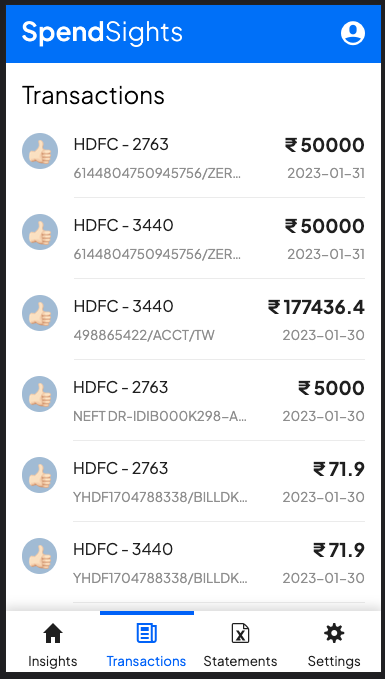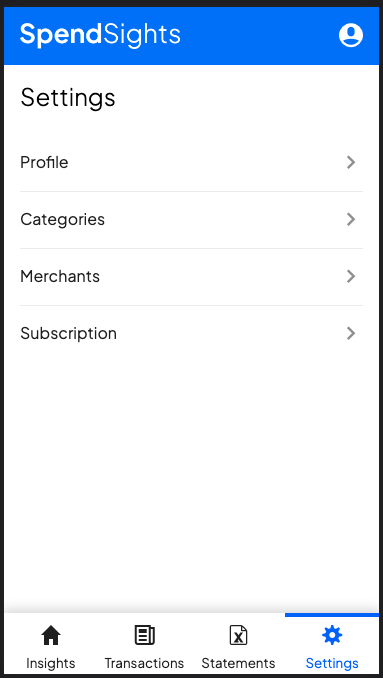We are nearing our (MVP) launch!
Building in public
With the goal of helping people to make better financial decisions by providing the best in class insights on every spendings, we are nearing our initial MVP (minimum-viable-product) launch. One of our integral values is building in public and contributing back to the community, to live by that we are capturing our progress so-far in this blog.
Workflow
As we have mentioned in our previous blog, our major aim is to be privacy friendly and don’t have any extra access than we need to provide meaningful insights on your spendings.
- Say goodbye to giving NetBanking credentials and permission to read your SMS-es, with SpendSights the only data you will provide is the bank statement.
- We process the bank statement file, fetch transactions and immediately delete the file shared.
- Each transaction will then be labelled to a corresponding category and the merchant.
- Category: Identifies the type of spending, eg:
house:rent,investments:gold. - Merchant: Links a transaction to the particular vendor/merchant, so that you can get a better picture of with whom you spend a lot and find patterns from it.
- You can create your own categories and merchants, but to make it seamless we have identified an extensive set of common categories and merchants in the current market.
- We of-course don’t want you to label all the transactions manually, so we are building an in-house logic to auto-label. We might leverage A.I to do this more efficiently in future but for now it’s going to be heuristic based algorithm.
Progress
We have completed uploading and processing the bank statements along with seeding categories and merchants data, this will act as the base for transaction auto-labelling and fetching the insights out of the processed transactions. In the coming weeks we are aiming to support all major banks and release our MVP to you! But we don’t want to leave to empty-handed, below are few screenshots from the app :)